Remote DMX Free for macBook™
Art-Net™ is a system that consist of hardware, software and a communication protocol based on TCP/IP that uses e.g. a 100BaseT Ethernet Network to transmit and receive DMX data. Art-Net™ is developed by Artistic Licence (UK) Ltd and is an Open Source Data Protocol adopted in the entertainment industry to transmit DMX, MIDI and Video data over Ethernet. To control light equipment with a Computer or Smart Phone the Art-Net protocol must be implemented in your application and you need an Ethernet - DMX converter to convert the Ethernet data to or from DMX data.
Several suppliers produce Art-Net™ / DMX converters i.e. Artistic Licence, Entec, ELC.
The Entec ODE™ is an affordable DMX Ethernet Gateway and can be used as DMX output or input.

Remote DMX Free is a free small app for Apple MacBook™, equal to the Remote DMX app for iPhone™, to test or control DMX equipment with your MacBook™ without the use of a light desk e.g. located at the 'Front Of House' and without the assistance of a light operator.
Additional equipment, an Art-Net™ to DMX converter, is needed and with an additional Wi-Fi receiver wireless Ethernet communication with the Art-Net™ converter is possible.
We advice to test with the free Remote DMX app for MacBook™ your wireless Wi-Fi / Art-Net™ / DMX network before buying the Remote DMX app for iPhone™ from the App Store.
You need OSX 10 to run Remote DMX on your MacBook™.
The app is free available from the App Store.
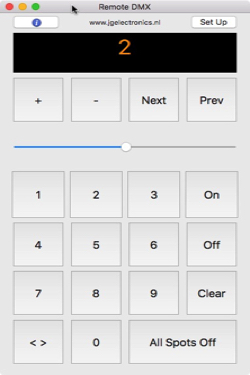
Remote DMX Free sends Art-Net™ DMX information over Ethernet.
To control dimmers and DMX controlled lights, you’ll need an Art-Net™ / DMX converter.
The dimmers or spotlights must be USITT DMX512/1990 or DMX512A compatible.
In the Set Up screen you can set up the Art-Net™ Broadcast IP, SubNets and Universes.
You can control a total of 1024 DMX-channels over two Universes with each 512 DMX-channels.
E.g. to control the light output of a spotlight enter the DMX address of the dimmer / spotlight.
Press ‘On’ and adjust the light output with the slider.
To control the next or previous DMX channel you can use the ‘Next’ or ‘Prev(ious)’ button to walk quickly through your dmx lighting plan.
If the last command was ‘On’ then with the ‘+’ or ‘-‘ button you’ll add channels that must be on at the same time.
If the last command was ‘Off’ then with the ‘Next’, ‘Prev(ious)’, ‘+’ or ‘-‘ button you’ll black out the next or previous channel.
To control a group of channels type e.g. ’10 <> 20’ ‘On’ or ‘Off’.
To release all active channels press ‘All Spots Off’.
The movie starts with setting the ethernet location in Network Preferences. Wi-Fi is turned off and the Art-Net™ DMX converter is connected to the MacBook™ with a ethernet cable. The movie continues with setting up the Art-Net™ parameters in the app. After the Art-Net™ parameters are setup according to the parameters set in the Art-Net™ DMX converter the dimmers (spots) 1 to 1024 can be controlled. If it works with a ethernet cable start to configure the Wi-Fi connection.
To download the JGE Remote DMX Set Up Manual






