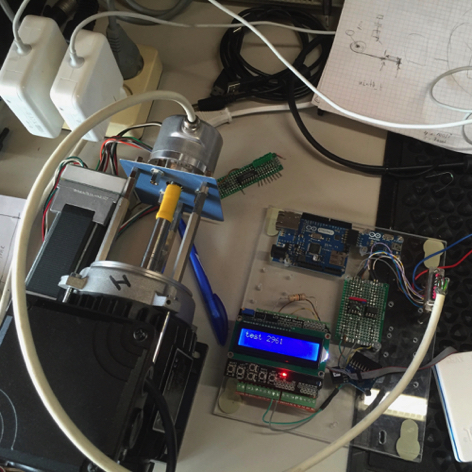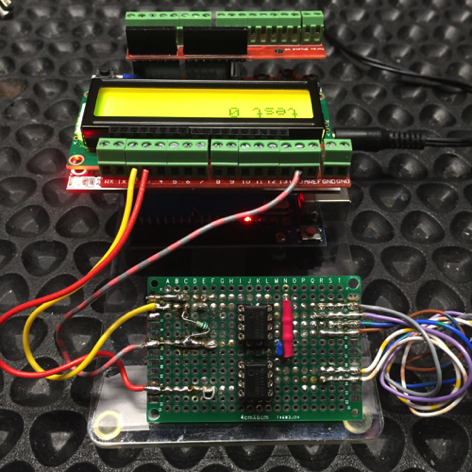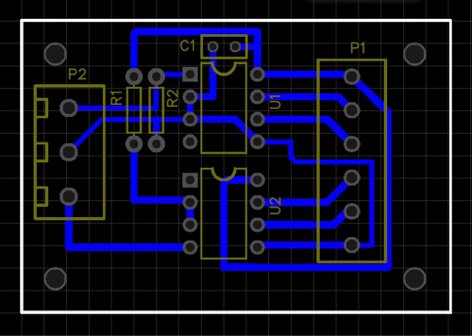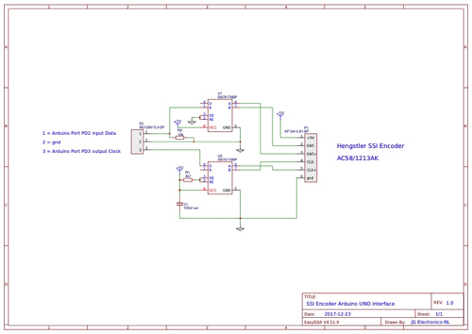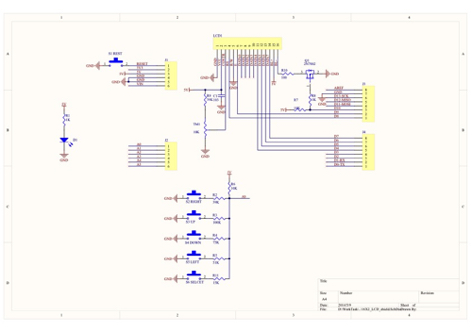Arduino Hardware Set Up #3
Wire the LCD Shield and Encoder with interface. See hardware set up #3 how to connect LCD to Arduino UNO and see Easyeda.com files for interface scheme and PCB lay-out to connect Hengstler SSI Encoder the Arduino UNO.
Encoder
The multi turn absolute SSI encoder used with the software is a Hengstler AC58-1213AK with a data format of 25 bits. 11 bits for the current continuous angular distance in number of revolutions and 13 bits for the continuous distance in one rotation. The resolution is very high because one rotation is divided in 8192 steps. The data format is Reflected Binary Code (RBC) also know as Gray code. WIKI Gray code
Atmel set up and software
It was not possible for me to develop an Arduino Sketch with the Arduino libraries to read the encoder data with a Arduino Sketch that was fast enough. I wrote a sketch in C++ with Atmel Studio 7 and you must upload the program to the Arduino with an programmer i.e. an Atmel-Ice.
We use this Arduino set up to test SSI Encoders that are used in CyberHoists series 1. link to movie
For more information read the JGE Set Up and Instruction Manual Project #4.
Arduino™ Project #4
Processor board
LCD Display Shield
Absolute SSI Encoder
Hardware Set Up
Atmel IDE
Documentation
Arduino UNO
16 x 2 LCD Keypad Shield V2
Hengstler AC58-1213AK Specification
Arduino Hardware Set Up #3
Atmel Studio™ 7
JGE Arduino Projects Manual
Documentation
Arduino SIK-Guide
Atmel SAM AVR Programmer
Atmel-ICE™ User manual
Last update schematics and Arduino software December 31, 2017.
Last update JGE Arduino Projects Manual January 7, 2018.
Arduino C++ Software
20160216 SSI Encoder Test
SSI Protocol
Hengstler SSI Data Protocol
© JG Electronics
YouTube Video
Read Data SSI Encoder with Arduino
Easyeda.com files for PCB
Encoder Arduino Interface